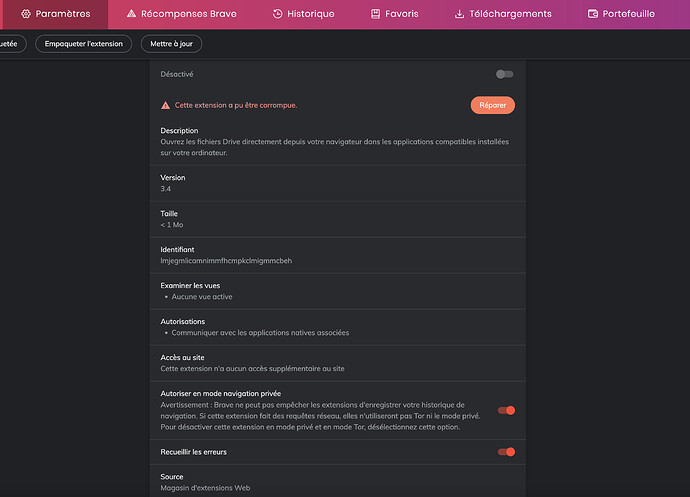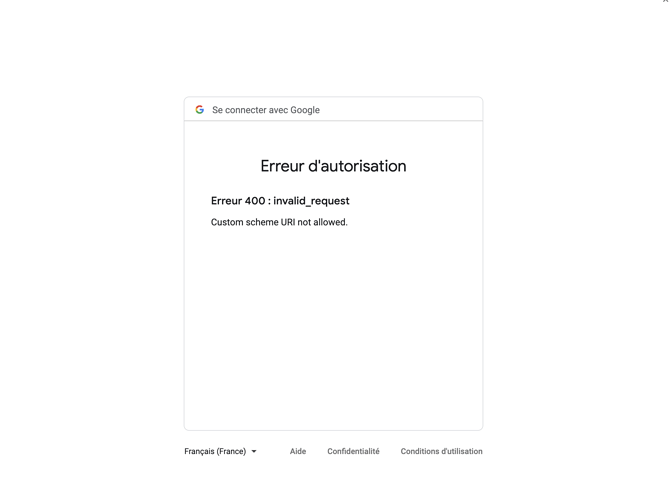Hello to all,
I am in the process of migrating from Chrome to Brave, after discovering the Manifest V3 project.
Nevertheless, I use several Google services that I will continue to use and I have problems with two extensions in particular:
- Google Keep: https://chrome.google.com/webstore/detail/google-keep-chrome-extens/lpcaedmchfhocbbapmcbpinfpgnhiddi
- Application launcher for Google Drive: https://chrome.google.com/webstore/detail/application-launcher-for/lmjegmlicamnimmfhcmpkclmigmmcbeh
1/ For Google Keep, when I activate the extension, a connection window appears but I can’t do anything: the popup shows me “authorization error / error 400” (see attached). What can I do to change the permissions?
2/ For the application launcher: I cannot activate the extension. In the extension management panel, I have the message “This extension may have been corrupted”. Is there anything I can do? Or do I have to continue using Chrome for Google Drive?
Brave version : v1.43.89
Mac OS 12.5.1
Thank you very much for your help.