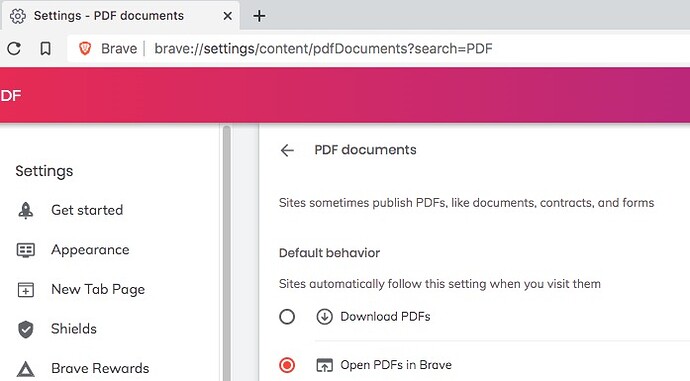Problem is likely to occur, because the presence of SPACE characters in the PDF file names - that exist BEFORE the downloading to your computer.
The string: %20 represents a SPACE character.
A test:
In a Brave Browser > New Window, go to: brave://settings/content/pdfDocuments?search=PDF and set to Open PDFs in Brave
Visit the site where you downloaded the files and try to view the files (given, that setting has been pre-arranged).
You will very likely be able to view the PDF files, via the PDFium extension that is built into Brave Browser.
–
Chromium itself, is a web browser. From a description at chromium.woolyss.com:
https://chromium.woolyss.com/?stb=1#windows-64-bit
Chromium is a blend of different important open-source projects:
–
You might try the Internet Download Manager (IDM) extension. Use it to directly download troublesome files, and then view the PDF files, by using Adobe Acrobat Reader or some other PDF application on your Windows 10 machine.
–
Brave Browser does not [yet] have a user-accessible file handler table, such as the Firefox handler table:

–
Brave Browser for desktop computers, does have some ability to determine the course of action for some situations, if you send a New Window to: brave://settings/content
And scroll down that settings page, and toggle the arrows for expanding:
- Additional permissions
- Additional content settings
–
@CerealLover has some tips:
–
@cascadedstrom , @Saoiray (no problemo, and do not worry, tx)
Test file (found in a comment by @celem) . . . to download or view in Brave Browser (via the aforementioned, built-in PDFium). No SPACE characters. The file is large and takes a little while to download, for some users:
A very simple PDF file for testing, courtesy of W3C. No SPACE characters:
–
Last note: I would not only Disable, but also Remove all extensions - for testing.
–