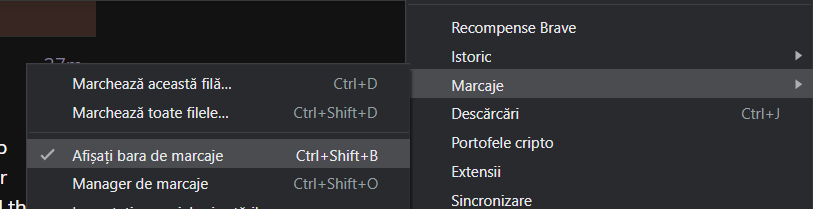Windows 7
I keep my most visited bookmark icons on the main menu bar which is on the new tab dashboard. But as soon as I go to one of these bookmarked sites, that main menu bar disappears. This will be a deal breaker to me. So do I have to keep a new tab open all the time but not use it for anything to keep the menu bar present? This page was always present in firefox no matter what site I went to. In Addition, where is the FILE, EDIT, VIEW, HISTORY etc sections of the browser? This is very weird to me. I have right clicked everywhere, went to settings etc trying to recover what I feel should be the default components of a web browser.
PS I created this question on the page for sending help requests. Typed out the question. Added a screenshot. Wow no SUBMIT Button or anything? How was I supposed to send this? Glad I didn’t delete firefox yet.Seems like a cool browser but if I can’t access everyday functions, what good is it?
Hello
I think you disabled the bookmarks bar.
Go to 3 dots -> bookmarks -> Show the bookmarks bar(is that with the ctrl+shift+B)
Hope this helps you
This topic was automatically closed 30 days after the last reply. New replies are no longer allowed.