I’m using Windows 10, Brave version 1.25.68 Chromium: 91.0.4472.77 (Official Build) (64-bit)
I’ve noticed in brave://settings if you click on an icon it turns red like this

When normally it looks like this
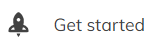
For the IPFS icon, when I click on it, it doesn’t turn red.

If the icon could become red like the others, it would be great since it would keep consistency.