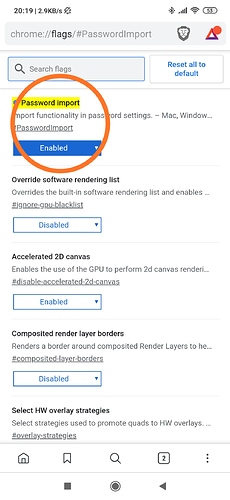How do I import password from Chrome?
I am also trying to figure this out. I enabled password import in chrome://flags, but it made no changes in my settings.
@RKM @BmG78 did importing from brave://settings/importData not working for you? There’s an option to import passwords from Chrome.
@BmG78 @RKM.
First, as @eljuno said, try to use the built-in Import Bookmarks and settings feature to import Chrome data – ensure that no Chrome processes are running during import.
If for any reason this is unsuccessful:
- In Brave, go to
brave://flags - Search for a flag titled
#PasswordImportand enable it - Relaunch your browser when prompted
- Open Chrome, go to
Menu --> Settings --> Passwords --> More icon --> Exportand export your passwords as a.csvfile. - Return to Brave,
Menu --> Settings --> Passwords --> More icon --> Importand select the[name of your Chrome passwords].csvfile and import them.
Please let me know if any of the above is unclear.
I can’t even import passwords from Brave there simply is no option to do so despite being able to export, and of course sync does not sync passwords.
There is no “Menu --> Settings --> Passwords --> More icon --> Import”
in that there is no “More” under brave://settings/passwords
@Gidgee,
Please follow the steps in my post outlined above to as it contains two methods for importing password data from Chrome:
Whilst importing from Chrome works under Import Book marks and Settings, that is of no help to me as it assumes Chrome is installed with all passwords. I want to import Brave passwords, or Chrome passwords exported from another computer via a CSV file. The issue is whilst you can export passwords from Brave, you can’t import them again, at least not that I can see. It’s particularly annoying as I need to run the nightly to get Prime playing in HD, but I can’t transfer passwords across. Google restores my passwords to Chrome, but Brave does not have that option. Yes I can install Chrome, restore my settings, install Brave then import from Chrome but now I have this headache that all the passwords saved in Brave can not be restored. If they can then please tell me how.
@Gidgee,
As I said in my previous post:

Step:
-
In Brave, go to
brave://flags
2. Search for a flag titled#PasswordImportand enable it - Relaunch your browser when prompted
- Open Chrome [Or Brave Or any Chromium based browser], go to
Menu --> Settings --> Passwords --> More icon --> Exportand export your passwords as a.csvfile. - Return to Brave,
Menu --> Settings --> Passwords --> More icon --> Importand select the[name of your Chrome passwords].csvfile and import them.
Perhaps I should have specified, I am using the Brave app on my Android phone. I would like to switch to it permanently from chrome, but I have years of saved passwords the I cannot remember or import to Brave. None of the extra setting exist in the mobile app. If I go to bookmarks, there is no option to import. If I go to settings/passwords there is no import, only export. If I type brave://flags I merely get a Google search result for that entry. I was able to enable dark mode by typing chrome://flags in the brave address bar and I enabled export passwords, but only the dark mode worked.
So my point is that the mobile app for Android does not have any option to import bookmarks or passwords. I only care about passwords, but I figured I’d mention the bookmarks as well.
Thank you all for responding so quickly.
I followed the instructions above and everything worked like clockwork.
Pretty good answer. Thanks.
Hi guys, for some reason Brave doesn’t sync my passwords on the phone (the bookmarks, yes), I scanned the QR code, the chain was created, all perfect; but on my phone only the bookmarks appear synchronized, I don’t even see the history (I don’t care about that), but I doPasswords interest, I need them.from the cell phone, is there any way to enter Brave: // flags, passwords, etc?, so I can import them, as would be done on a normal PC
@isaias welcome to the Community.
Brave Sync is for now only sync your bookmarks across-devices. More data sync is in the plan.
On Android it’s chrome://flags > search for password import.
thanks welcome, I understand the synchronization, I will not try more that way, however I tried to do what you told me and I still do not see the “import”, I have restarted the app and nothing .
This topic was automatically closed 60 days after the last reply. New replies are no longer allowed.