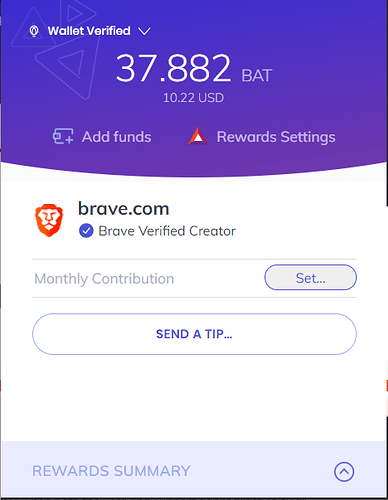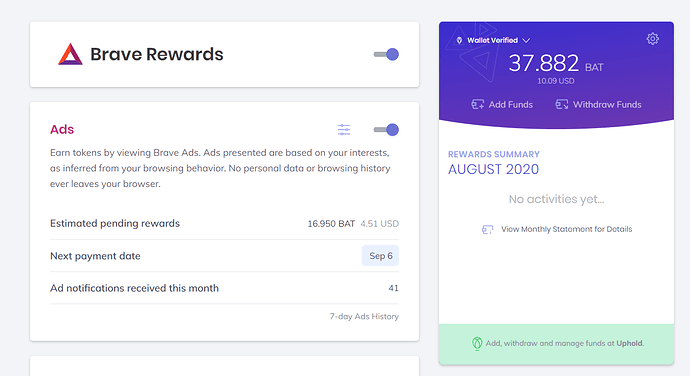Description of the issue:
I’ve seen screenshots from this forum, and reddit posts where desktop users have a details button when they click the BAT symbol which shows them how much BAT they’ve received from ads. I have the details button on my mobile Brave app.
How can this issue be reproduced?
- Open Brave browser.
- Click on the BAT icon on the top right portion of the window.
Expected result:
A “details” button should be seen below the amount of BAT you currently have.
Brave Version( check About Brave):
[Version 1.11.104 Chromium: 84.0.4147.105 (Official Build) (64-bit)]
Additional Information:
My OS is Win 10.