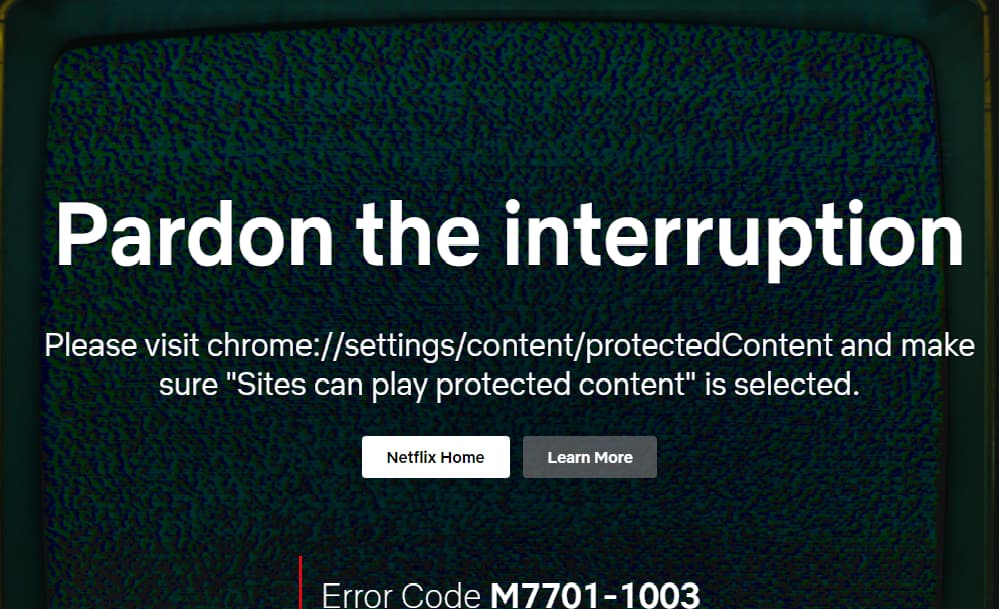Description of the issue:i cant seem to stream series on netflix for some reason. it says netflix error code m7701-1003 and it says “please visit chrome://settings/content/protectedcontent and make sure ‘sites can play protected content’ is selected”
Exact URL of the website in question: https://www.netflix.com/watch/70295793?trackId=14170286&tctx=2%2C0%2C6b53e6e9-afcd-4b43-abc7-c9339737d669-315735767%2CNES_38FC0A0256A4E00F5DB6B1E10E3B4A-994911DC4F528C-CDC9D9C372_p_1668614017677%2CNES_38FC0A0256A4E00F5DB6B1E10E3B4A_p_1668614017677%2C%2C%2C%2C
Did the issue present with [default Shields settings] yes
Does the site function as expected when Shields are turned off? yes
Is there a specific Shields configuration that causes the site to break? no, as far as i know
Does the site work as expected when using Chrome? yes
Brave version (check About Brave): v1.45.127