Favicon in bookmark line is missing:
Steps to Reproduce.
- Create a bookmark to a Microsoft SharePoint-site
- Enable bookmark line
Actual Result (gifs and screenshots are welcome!):
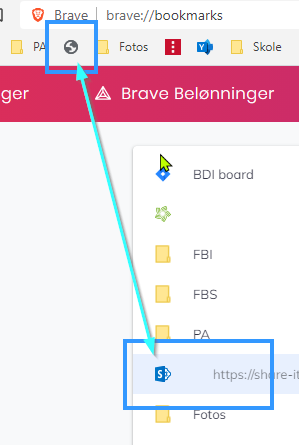
favicon is not displayed at bookmark-line, but is visible in bookmark administrator.
As you see; only relevant for some websites???
Expected result:
favicon displayed both in bookmark manager and at bookmark line.
What have I tried to fix the problem
- I have tried to delete and re-insert bookmark
- Use other computers (even linux).
- Delete browser cache
- change url at bookmark - and change back to correct url again
Reproduces how often:
Always
Operating System and Brave Version(See the About Brave page in the main menu):
- Windows 10 - Version 1.27.111 Chromium: 92.0.4515.131 (Officiel version) (64-bit)
- Ubuntu 20.04 (latest version)
Additional Information:
- I have earlier manage to fix some missing favicons with an add-on to Brave.
- The URL is for a Microsoft sharepoint-site
- I have accepted the bug for several month (years), but after I noticed the favicon in the bookmark manager, I expect it should be possible to solve somehow…