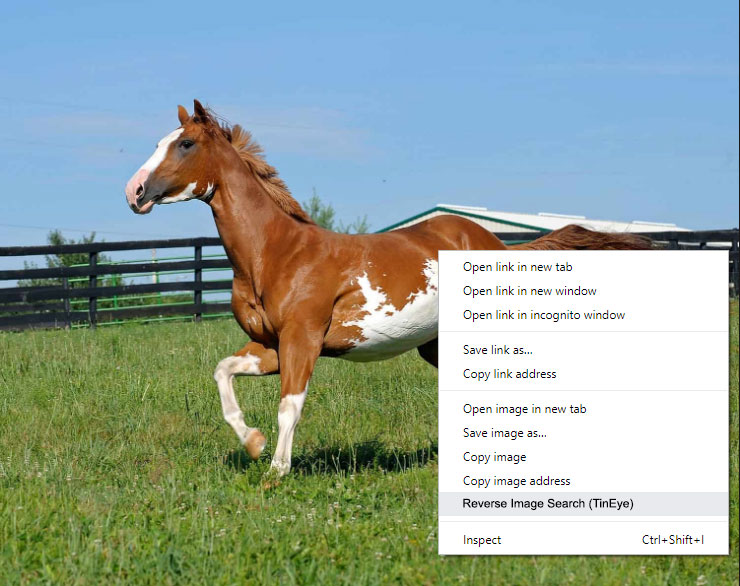Hello,
I noticed that the “Search Image with Google” option is not showing anymore on Brave Desktop Browser (for win 10). Reverse image search is important for many reasons.
Versão 0.62.51 Chromium: 73.0.3683.103 (Versão oficial) 64 bits
In my Android Mobile this option still showing. That is fine.
Taking the oportunity about this report, Brave Browser could have a “default” Reverse Image Search to choose the same way we choose a default Search for a browser.
So, if we can choose a default search engine provider: Google, Bing!, DuckDuckGo, Yandex, custom search websites, etc…
We could choose a Default Reverse Image Search provider: Google, TinEye, Yandex, Bing!, custom revearse image search websites, etc.
Therefore, when we click on the image with the mouse right button, we can see the “Default Reverse Image Search” option between parenthesis. See an example: