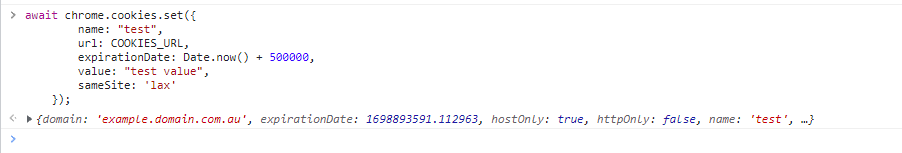jeffie
September 28, 2022, 3:09am
1
I can no longer add cookies using this chrome extension.
This was working yesterday.
Chrome extension method documentation.
Install that extension and attempt to create a new cookie at a URL. It will no longer work. This works fine in chrome.
Example code in console of chrome, notice the result of Set is the cookie that was successfully created:
The same code run in brave and notice that it returns undefined.
I have ensured that all cookies are allowed
Running latest version
1 Like
chh_68
September 29, 2022, 10:26am
2
Go to brave://flags/ and find ‘Ephemeral Storage’ and turn it from default to Disabled.
It might solve the issues or brave team member will take a look at it and tell you solution for the extension to work as you want.
1 Like
jeffie
September 30, 2022, 3:42am
3
Hi, thanks for your suggestion, but it did not help.
This seems to be a new issue with brave that has only started since 1.44.101 released on 27th of September. https://brave.com/latest/
As this functionality still works in the latest chrome, it appears to be an issue with brave only. Disabling shields etc has no effect.
1 Like
chh_68
September 30, 2022, 6:30am
4
Bravr team members will look into it. I have tagged them @fanboynz @Mattches
1 Like
I have the same issue as @jeffie , on Brave version 1.44.112 Chromium: 106.0.5249.119 (Official Build) (64-bit) on Ubuntu 20.04.
This is unfortunately breaking a Chrome extension I use to maintain sanity at work and risking driving me my work hours into the hands of other browsers where it works!
This seems to be fixed for me this morning after upgrading to the latest: Version 1.45.113 Chromium: 107.0.5304.62 (Official Build) (64-bit).
1 Like
jeffie
October 29, 2022, 5:18am
7
Thanks @nitpika I can confirm the same for me, fixed in latest build.
system
December 28, 2022, 5:18am
8
This topic was automatically closed 60 days after the last reply. New replies are no longer allowed.