valiente,
Brave Support may / will need more info.
Brave Support gets a lot of reports and requests every day. In order to ensure that your issues get addressed/resolved:
[They request] Please adhere to the guidelines to the best of your ability, and use the Template shown in the Reply Editor. [No quotes, in the following links - copy and paste the link into new browser windows:]
How to submit a Bug Report:
“https://support.brave.com/hc/en-us/articles/360018228951”
The Brave Community webpages use a Categories and Tags - topic organization system - that assist Brave Support and Community members.
Sounds like, for your concerns / issues, you might select:
Browser Support > Desktop Support > bug
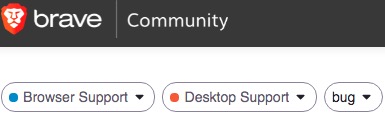
Also, you might try using Piriform’s CCleaner, that makes the chores of clearing cache files/folders on your computer, a bit easier. If / when you try that, keep the CCleaner settings simple - generally you do not need to do any heavy digging.
“https://www.ccleaner.com/ccleaner/download?pc”
Then see if Mozilla’s Firefox Internet browser comes back to life.
Yet, I would suggest that you un-install FF, Restart your PC, and then re-install FF, and then Restart your PC again . . . and see what happens.
Because the Windows OS does some administrative bookkeeping, you might call it, during Restarts (during the Shutdown phase, and during the Startup phase).