Sync is enabled only if the device is added to the Sync chain AFAIK.
I am not familiar with using Terminal.
Can Brave be removed from the sync chain from outside Brave ?
@Mattches and @karmajampa, it looks like one can remove other devices from the Sync chain from a functioning Brave, but would that fix the Sync issue on the broken one? In other words, I can remove my laptop from the chain using Brave on my iPhone, but my guess is that Brave on the laptop would still do its initial check or whatever that’s making it crash for some people.
I only have Brave on my desktop, where would I find the sync chain ?
OK, reading more it would seem that I am not synced as I only have one machine so my issue with Brave not loading or previously loading and crashing must not be a sync related problem.
@karmajampa,
Thanks for the information.
This is curious – would you mind downloading our Beta build and see if you get the same results as you do on Brave stable? Note that you can download install, run, and uninstall (if you want) the Beta without interfering with or overwriting anything on your current installation.
Will do.
I had to clear the bin as there was a copy of Brave there after cleaning with appCleaner. After doing that I opened the disc image again, it opens then Brave is verified and after selecting to open it, nothing further happens. In doc it notes that Brave cannot be found even though it was supposedly installed, neither does it show in applications folder, only the volume in Finder.
Downloaded the linked beta, verified but got core services message that Apple could not open it as they could not check it for malicious content. Says it needs to be updated.
My security setting is for Apple and identified developers. I think there is a work around but do not know what it is.
@karmajampa,
In macOS, go to Settings --> Privacy and Security and see if you’re able to give permissions to launch Brave from here.
Unlocked security and selected to open anyway, Brave immediately crashed, selected reopen, crashed again, selected send report to Apple.
Presume you will get a report also ?
@karmajampa,
Thank you for testing that – although I’m still not sure what’s happening here. There are other issues surrounding Catalina that the team is working on presently. I’ll be back here when I have more info or additional tests to try.
Thanks, the Youtube ads are too much !
@karmajampa, hi. I hesitate to ask this, but are you trying to run Brave directly from the opened disc image? If so, that very well might be part of the problem. Usually the opened disc image will show Brave and a shortcut to your Applications folder. Drag Brave onto the shortcut to copy Brave into your Applications folder, then double click the shortcut, find Brave, and run it from there.
You can always get to the Applications folder by clicking on your Desktop or on the Finder icon in the Dock, then either doing shift-cmd-A or using the Go menu and selecting the Applications folder.
Here are some images to illustrate (albeit in Mojave - I have some 32-bit apps holding me back):
Opened disc image:

Copy Brave:
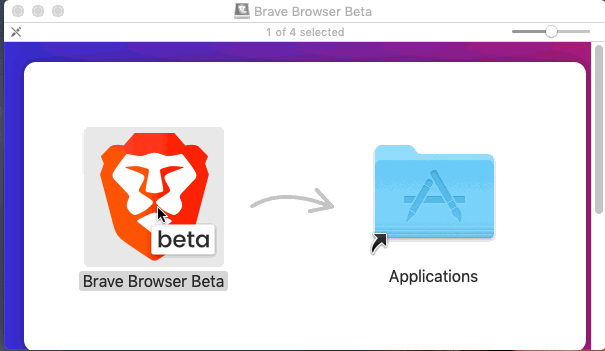
Open Applications folder, open Brave:

Good idea but no luck, however, Brave was still in the doc but with a comment that it could not be found, removed it from the doc and relaunched from applications, it appears to launch then immediately close, going into the doc there is again a link to Brave so something definitely happened !
Did the same with the Brave beta version, moved it into applications and launched, this time it shows in doc as still open but unresponsive and a link to force quit.
@karmajampa,
Can you go to ~Library/"Application Support"/BraveSoftware on your macOS and confirm that there is, in fact, a Brave-Browser folder located here? Further – if there is – can you open the directory and confirm that there is “stuff” in this directory? Namely a Default and/or [the name of your user profile] in there?
Empty, i.e. no folder for Brave or Brave beta.
Did you note that I added to this post that the beta appeared to open but be unresponsive, in the doc it gave me the option to force quit.
K.
Sorry, wrong library !
Yes there is a brave software folder, brave browser and a default folder with stuff in it.
In the Brave folder theree is a guest profile and a profile 1 folder.
I’ve done nothing additional to try and get Brave up and running again, beyond reinstalling Brave and saving my bookmarks etc… like I had mentioned a few days ago.
So this morning, Brave opened, with bookmarks and is working just fine.
No Crashes anymore.
Not sure if you guys solved the issue on your end or what. Very odd but also very happy once again.
@Adventureland,
Thank you for reporting. We did release a hotfix update to v0.69.135 which fixes Sync crashes/issues in some cases. This may be why you’re no longer encountering the crashes.
Nice job, thank you.
Unfortunately it did not work for me, left link in Doc but failed to open completely.
Brave was initially installed on Mojave and present after Catalina, then after problems I cleaned with appCleaner. Perhaps this why this recent update will not work. Brave and Brave beta remain in doc with prompt to force quit as they are not responding.
Reports sent to Brave and Apple I believe.
n.b. I did find a default folder in the correct Library under Brave software.